Aurora for Street Works Promoters
The latest Symology solution, Aurora, is a brand new development that has been built on many years of experience by the UK’s leading supplier of Street Works. Aurora offers comprehensive tools to record and manage Street Works permitting and noticing in line with legislation, in addition to associated charge and inspection management.

Works Lifecycle and Coordination
Aurora offers comprehensive facilities for Works Promoters to create and manage works through their lifecycle, whether they’re part of a five year forward plan, immediate works or planned works.
Create works easily and quickly using Aurora’s streamlined intuitive interface, where pre-defined works templates can auto-populate works details, including contacts and conditions, further streamlining the process.
Coordination and collaboration is at the forefront of Street Works to minimise occupancy of the network and improve journey times. Aurora increases Works Promoter participation in coordination from the initial creation through identification of potential conflicts with own works, in addition to other Promoter works from Street Manager. Having all works, including Street Manager works, on Aurora’s mapping, differentiated by standardised symbology, immediately enables identification of conflicts or potential collaboration opportunities prior to confirmation.
Timely management of works through the lifecycle is paramount and efficient methods of recording information have been incorporated within Aurora. Aurora can also replicate activities as draft future works, internally visible, providing Works Promoters with the maximum amount of time to coordinate their own works.
Comprehensive Conflict Checking
- Maximises own works coordination prior to submission to the Authority
- Opportunity for coordination with all Promoter works from Street Manager
- Clearly visible conflicts displayed via mapping
Aurora’s comprehensive conflict checking includes own works and activities in addition to other Promoter works from Street Manager, clearly identifying where the network is occupied. This gives Promoters the option to coordinate in advance of submitting a permit, thus reducing the chance of refused permits, but also identifies collaboration opportunities.
Pre-defined Works Templates
- Pre-defined templates for reduced data entry time
- Defaulted fields including permit conditions
- Efficient creation of repeated works
Aurora’s Works Templates streamline the works creation process through auto-populating fields upon pre-defined template selection. When regularly creating works with the same description, duration, conditions, the use of works templates will minimise inconsistencies and errors, in addition to speeding up the permit application process.
Draft Permits for Local Forward Planning
- Create local draft permits for forward planning
- Early identification of collaboration opportunities
For effective work planning, Works Promoters need to have as much information as early as possible. Create potential permits as draft works which are held locally until such time as they are released to the Authority. These are included in conflict checking and allow Works Promoters to plan their own future works programmes prior to applying for a permit.
Simplified Works Creation
- Simplified user interface for quick and easy works creation
- Copy Activity option to reduce data entry time of repeat work
Designed with users in mind, Aurora makes the creation and replication of works quick and easy. Whether creating a new works via the works templates or entering all new details, the streamlined user interface focuses data entry fields together, speeding up works creation and reducing both key strokes and errors. An activity copy function enables works to be replicated quickly and easily, providing further efficiencies.
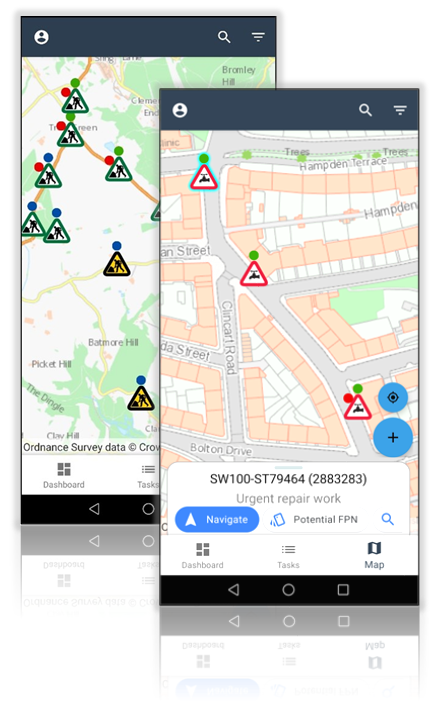
Aurora Mobile App for Noticing and Promoter Inspections
The Aurora mobile app gives Works Promoters the most valuable works information at their fingertips whilst out on site, streamlining the works lifecycle. Out-of-the-box inspection types allows Works Promoters to inspect their own works from the outset either from Aurora directly or via the Aurora mobile app. Remote operatives can record prompted or adhoc inspections to monitor signing, lighting and guarding, compliance with permit conditions or reinstatement quality.
Regardless of connectivity, the Aurora mobile app’s offline capabilities facilitate operatives working in areas with no break of service, providing access to key information in order to record results or maintain permit compliance.
Providing works information, including permit status and conditions, to all users of the associated workstream ensures compliance on-site. This enables the permit status to be checked prior to starting work on-site. Once work has begun, send the start notice from the app, subsequently followed by the works stop, ensuring timely notification to the Local Authority. These facilities minimise calls to the back office, removing additional steps and effort for the Works Promoter.
The Aurora mobile app also includes its own dashboard widgets allowing operatives to see works that are due to start, due to finish and overrunning works from site, as well as in progress works facilitating lifecycle monitoring both remotely and from within Aurora.
Noticing of Starts and Stops from site
- Start and stop works on site
- Add photographs to substantiate results
- Access permit information remotely
The Aurora mobile app provides facilities for works starts and stops to be sent directly from site, removing the additional step of contacting the back office to submit them to the Local Authority. Access to the most up-to-date works details, including permit status and conditions, ensures that remote operatives have visibility at all times to facilitate site compliance.
Self-inspection of Promoter works
- Record out-of-the-box inspections against own works
- Identify compliance breaches to reduce fines
- Minimise defects received from Authorities through early identification
Seamless integration between Aurora and the mobile app provides remote operatives with access to their works from an Android device. Out-of-the-box Utility self-inspection types are available, with facilities to record both adhoc and prompted inspections on site, providing opportunity to identify breaches of compliance or defects ahead of the Local Authority with the aim of minimising defects and potential penalties.
Inspection Performance Monitoring
- Monitor inspection performance
- Compare overall authority results with self-inspection pass rate
Aurora’s Inspection Statistics provides a one-stop shop for monitoring inspection performance, both for Local Authority inspections and Works Promoter self-inspections. User-definable column selection, grouping, sorting, filtering and highlighting presents the data exactly how the user wants. Inspection Statistics present a summary of results including sample pass rate, enabling the identification of trends with the aim of ultimately improving performance and reputation.
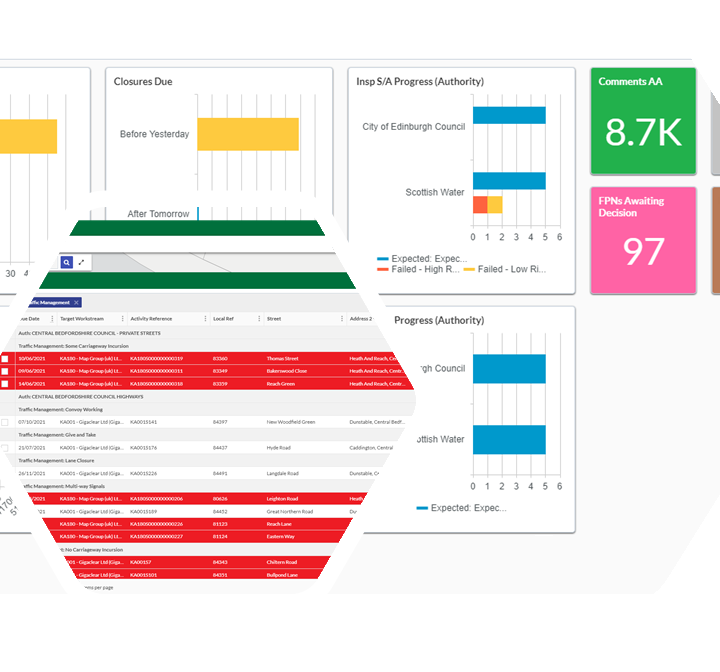
Comprehensive Reporting Tools
Aurora’s reporting facilities provide users with all the tools needed to interpret the real life story behind their data. Easy and quick access, with multiple ways to manage their works and their data, by presenting it in the most usable format for each individual and their purpose, without the need for specialised technical skills.
The dynamic, out-of-the-box dashboards offer operational, lifecycle management widgets in addition to high-level performance reporting. Widget filter options include workstream and date ranges, with drill-down capabilities to view a results grid of the records.
Dynamic enquiries offer multi-parameter searches, including the facility to plot one or multiple adhoc spatial areas in which to search. Once results have been filtered via the parameters, they are displayed in a grid, with further filtering options available alongside sorting and multi-grouping tools. User-definable data column selection and highlighting rules make pertinent information stand out to the user. Saved View facilities enable retention of the defined layout by that user for selection time and time again.
Both manual and scheduled export facilities are available in addition to pre-defined report templates, allowing reports to be sent via email or viewed via the innovative notification alert facility.
Dynamic Dashboard Widgets
- Widget filtering by workstream
- Works lifecycle monitoring tools
- Inspection performance monitoring
Aurora’s dynamic dashboards offer visualisations of activities, using workstream and time-based categories to easily monitor works through their lifecycle, ensuring prompt progression and quick identification of overdue actions. Inspection widgets provide immediate visibility of inspection statistics to monitor performance. All widgets have drill-down capabilities immediately taking the user to the detail behind the report.
Enquiry Reporting
- User-definable grid reporting
- Saveable views with scheduled export facilities
- Manual exports of data
Aurora’s vast reporting tools cover user-definable grid reporting with parameterised search options and filtering, sorting, grouping and highlighting tools for the results. Once grid views have been designed, save options are available for use time and time again. Export options are available, both manually and via a scheduled process, offering quick and easy access to your data.
Adhoc Spatial Queries
- User-defined true spatial plot search options
- Multiple spatial areas facilities
The inbuilt enquiries offer both parameterised search fields and true spatial search tools with facilities for users to plot their own polygon areas to use for their search. Increased flexibility and user control is realised through applying multiple polygons to search criteria on an adhoc basis. Further flexibility is provided via the tabular and spatial export options in addition to a map filter for the results of the enquiry.
User-selectable alerts and notifications
- Email notification defined by business triggers
- Notification alerts of pertinent information for users
Aurora enables users to select which alerts they wish to receive via email, which acts as a reminder or notification of defined events. User-configurable on screen notification alerts enable a user to be immediately alerted to an action, allowing them to react quickly.
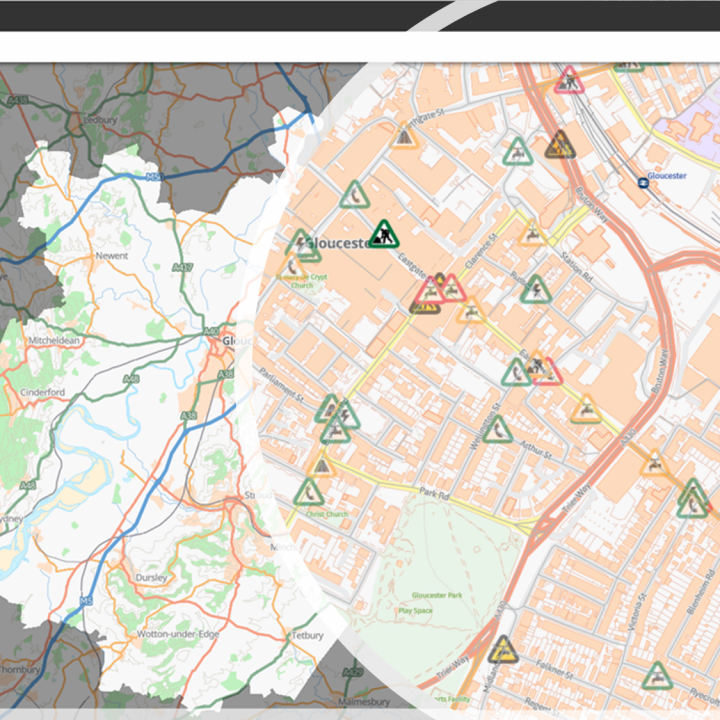
Web-based ESRI Mapping
Aurora’s web-based mapping offers users a familiar look and feel with standardised colour coded icons by traffic impact for ease of activity identification. Map-driven operations are facilitated through multi-select options, displaying all eligible entities to the user for selection and action.
Aurora also incorporates Google Street View in addition to Street Manager data, displaying all other works promoter activities on the map to assist with coordination and collaboration.
Geographical areas are defined as spatial areas, typically representing an organisation’s operational areas or inspector patches. These spatial areas are used system wide for directing inspections and works to specific users’ mobile app in addition to tailoring views within the dashboard widgets and providing filtering options within enquiries.
Default mapping layers and provided, based on best practice, including streets from the National Street Gazetteer (NSG) and Associated Street Data (ASD). Inclusion of Works Promoters local map layers provide visibility of apparatus, increasing accuracy when creating works.
Web-based Mapping
- True web-based ESRI mapping
- Standardised symbology with colour coded activities by impact
- Visibility of Street Manager works
Aurora’s map centric user interface offers true web-based mapping via ESRI ArcGIS Online. Standardised, colour coded icons provide a view of network occupancy at a glance, including the traffic impact. This includes the display of all Promoter works from Street Manager to enable self-coordination in the first instance.
Information from External Sources
- Visibility of external GIS data such as Promoter apparatus
- Regular map updates
- Google Street View
Greater accuracy when plotting of works based on apparatus location or other local information is facilitated through the inclusion of local map layers within Aurora. Aurora facilitates consumption of local map layers through a regular import of static data or via WFS.
Spatial Areas
- Pre-defined spatial areas
- Cover operational areas, service areas, inspector patches
Pre-defined spatial areas cover all your operational division requirements, enabling distinction of geographical areas such as service areas or inspector patches with quick and easy navigation between them. Spatial areas offer a user-friendly and simple method to filter information, including the display of activities via the map in addition to determining the geographical search parameters within the enquiries and the areas in which new activities are created for a user.
Reinstatement plotting
- Map-based site plotting
- Pre-drawn plot using site dimensions
Aurora’s synchronisation between works activities and mapping enables not only reinstatement plotting tools, but simplified site plotting. Efficient registering of large volumes of sites, where upon entering site dimensions, a pre-drawn polygon is created and manoeuvred into position, significantly speeding up data entry and avoiding inaccurate site plots.
Comprehensive rules automatically notify users when they are likely to trigger noticing validation rules in line with legislation and Codes of Practice.
System Administration
Designed to ensure that users have access to the required data via role-based permissions, offering distinction between administrator, operational and contractor users.
Warning Messages
- Warning messages in line with legislation and Codes of Practice
- Minimise Fixed Penalty Notices
- Reporting tools for performance monitoring
Comprehensive rules are used to automatically notify users when they are likely to trigger noticing validation rules in line with legislation and Codes of Practice, offering the chance to resolve prior to confirming. This improves Promoter reputation and drives potential performance improvements via a reduction in Fixed Penalty Notices.
Street Works Charge Management
- Centralised charge list for Street Works charges
- Automatic prompting of charges
- Payment recording facilities
- Embedded process for contractor charge allocation
Aurora contains a centrally maintained, national permit fee matrix, in addition to other Street Works charges, to automatically identify the costs of works. In addition, jeopardy charge management offers tools to pre-empt potential works charges and record payment details against actual charges, including allocation to contractors.
Contractor Process Management
- Defined process to allocate charges to Contractor
- Contractor defect management process
Many Works Promoters operate with Contractors or Contract Partners, which includes passing on the responsibility of noticing and work quality. Aurora offers tools for Works Promoters to refer charges and inspections to the Contractor for review and management within the solution, resulting in no requirement for external spreadsheets.
Complex User Permissions
- Role-based permissions
- Differentiate between Works Promoter and Contractor
The inbuilt role-based permissions facilitate organisation-wide usage whilst retaining discrete roles across teams, departments, contractors and distinguishing between end users and administrative users.

